Activation Lock on T2 Mac computers
Apple introduced Find My Mac app for its devices with the Activation Lock feature enabled when Find My Mac is turned on. This option's primary goal is to protect Apple devices from third-party access. Only Mac computers that got the T2 security chip received support for the Activation Lock feature. And they become Activation locked when a user enters an incorrect Apple ID and password. Even if you erase Mac with Find My enabled on it and without signing off the iCloud account using the correct Apple ID and password, the Activation Lock will remain. Reactivation will not solve the problem.
You can turn off Find My Mac and the Activation Lock by entering the correct Apple ID and password. Or you can use CheckM8 software to bypass the lock remotely. With CheckM8 software, you need no password and Apple ID to remove activation lock on Mac.
Bypass Activation Lock on T2 Mac Chip
The CheckM8 Software capable of bypassing Mac Activation Lock if you cannot reset Apple ID/passcode with Apple help. So, if you do not remember your Apple ID password, do not worry. The CheckM8 will help you bypass a Mac Activation lock screen remotely!
The CheckM8 Software boasts many advantages. Firstly, it works on any Mac devices with the T2 security chip, which protects Mac OS computers from unauthorized startups. Secondly, it requires no Apple ID or password for the successful bypass of Mac Activation Lock.
Moneydance is a powerful yet easy to use personal finance app for Mac, Windows, Linux, iPhone and iPad. With online banking, online bill payment, investment management and budgeting, Moneydance provides all the features of Quicken plus benefits such as ease of use and no sunsetting of features.
The software is user-friendly. To bypass Activation Lock Screen on your Mac, you don't need to have any technical skills or knowledge. Our Dev Team did its best to develop a quick and straightforward software that removes Activation lock from MacOS device with no passcode. This software has built-in instructions and one button which you click to begin the bypass process.
- Looking to download safe free versions of the latest software for Mac, freeware, shareware and demo programs from a reputable download site? Visit FileHippo today.
- As a cloud-based, next-generation check printing software, Online Check Writer provides you a free and secure platform to print your checks and send them through electronic or physical mail. The software makes check printing easy by printing it on any paper using any printer at your office desk. TRY NOW FOR FREE.
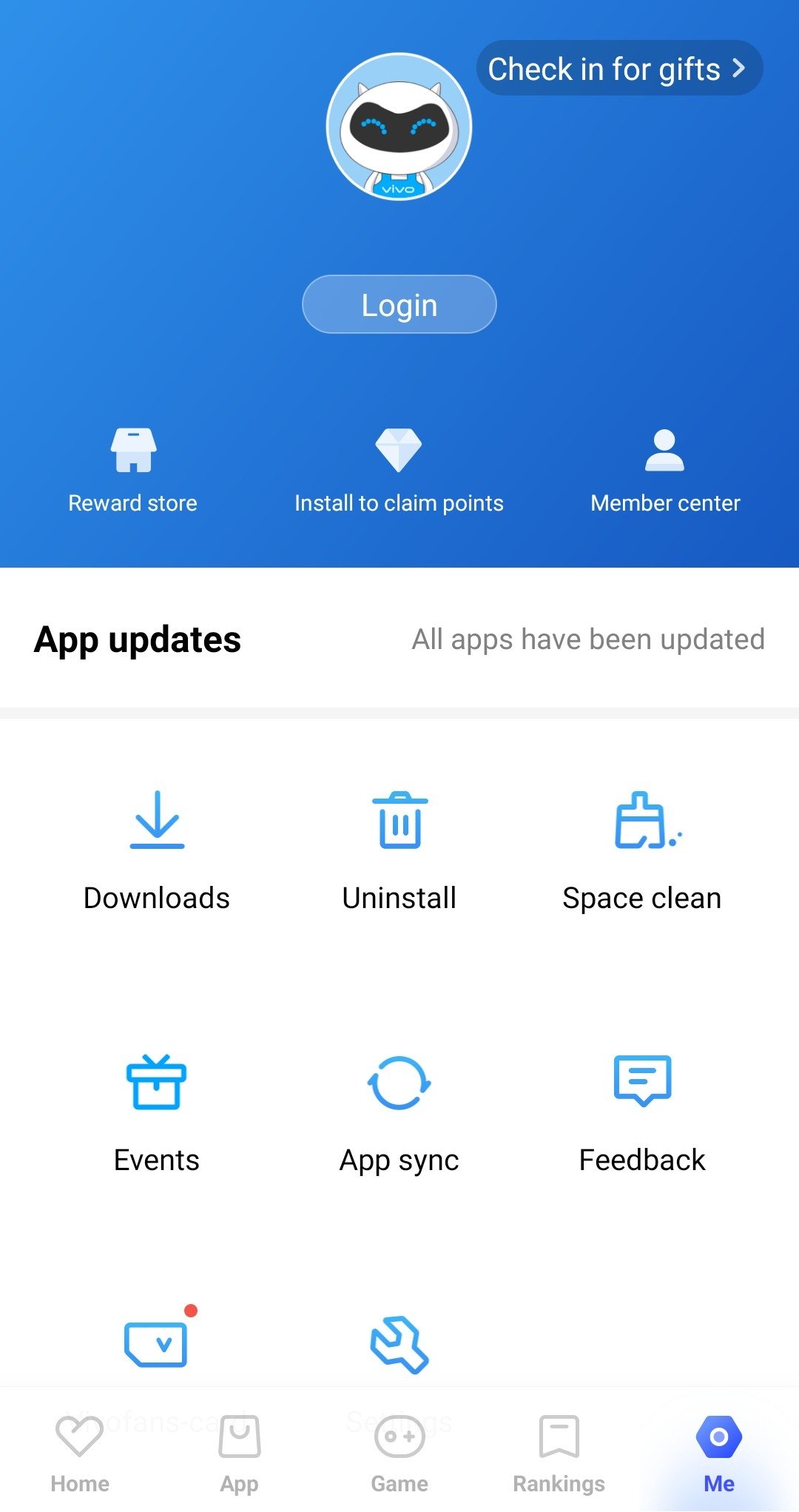
The Best Accounting Software For Mac; Top Tax Filing Software For Mac Users; The Best Personal Finance Software For Mac; Check printing software can also save you hundreds of dollars in check ordering costs from banks. If you issue lots of checks, most of the software here will pay for themselves in just a few uses. A library of over 125,000 free and free-to-try software applications for Mac OS. The free Check Printing Software is an application that is capable of printing MICR checks for banks in the US and Canada. It can print on blank checkbooks or on pre-printed checks generated by accounting software applications such as Quickbooks, Quicken or Microsoft Money.
How to get updates for macOS Mojave or later
If you've upgraded to macOS Mojave or later, follow these steps to keep it up to date:
- Choose System Preferences from the Apple menu , then click Software Update to check for updates.
- If any updates are available, click the Update Now button to install them. Or click ”More info” to see details about each update and select specific updates to install.
- When Software Update says that your Mac is up to date, the installed version of macOS and all of its apps are also up to date. That includes Safari, iTunes, Books, Messages, Mail, Calendar, Photos, and FaceTime.
To find updates for iMovie, Garageband, Pages, Numbers, Keynote, and other apps that were downloaded separately from the App Store, open the App Store on your Mac, then click the Updates tab.
Download Free Check Printing Software For Mac
To automatically install macOS updates in the future, including apps that were downloaded separately from the App Store, select ”Automatically keep my Mac up to date.” Your Mac will notify you when updates require it to restart, so you can always choose to install those later.
How to get updates for earlier macOS versions
If you're using an earlier macOS, such as macOS High Sierra, Sierra, El Capitan, or earlier,* follow these steps to keep it up to date:
- Open the App Store app on your Mac.
- Click Updates in the App Store toolbar.
- Use the Update buttons to download and install any updates listed.
- When the App Store shows no more updates, the installed version of macOS and all of its apps are up to date. That includes Safari, iTunes, iBooks, Messages, Mail, Calendar, Photos, and FaceTime. Later versions may be available by upgrading your macOS.

To automatically download updates in the future, choose Apple menu > System Preferences, click App Store, then select ”Download newly available updates in the background.” Your Mac will notify you when updates are ready to install.
Free Spell Check Software For Mac
* If you're using OS X Lion or Snow Leopard, get OS X updates by choosing Apple menu > Software Update.
How to get updates for iOS
Learn how to update your iPhone, iPad, or iPod touch to the latest version of iOS.
Learn more
Free Check Software For Mac
Best Checkbook Apps For Mac
- Learn how to upgrade to the latest version of macOS.
- Find out which macOS your Mac is using.
- You can redownload apps that you previously downloaded from the App Store.
- Your Mac doesn't automatically download large updates when it's using a Personal Hotspot.
